Difference between Compiler and Interpreter
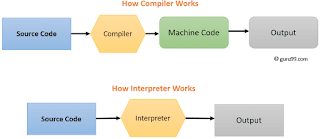
Difference between Compiler and Interpreter Do you ever hear about Compiler and Interpreter? These are the programs which translates the high level language into machine language. Let’s know more about these programs. Compiler A program that translates high level language program into machine language program is known as compiler. It checks all kinds of limits, ranges, errors etc. But its program execution time is more and occupies a larger part of the memory. It has low speed and low efficiency of memory utilization. If a compiler runs on a computer for which it produces the object code it is known as a self or resident compiler , If a compiler runs on a computer other than that for which it produces object code, it is known as a cross compiler . The compiler derives its name from the way it works, looking at the entire piece of source code and collecting and reorganizing the instructions. Compilers require some time before an executable program emerges. However, programs prod...






