Memory
Memory means the devices which are capable of storing data in computers. The data and instructions entered into the computer must be stored inside the computer before the actual processing can start. Similarly the results produced after processing must also be stored before they passed on to the output unit. The main memory of the computer is designed to cater to such needs. It provides space for storing data and instructions, space for storing intermediate results, and also space for the final results. Information in a computer is stored in the form of strings of 0s and 1s. Computers also provide the facility of dividing the main memory into words or bytes. A byte usually consist of 8 bits of information.There are two types of memory.
1) Primary Memory
2) Secondary Memory
1) Primary Memory
Primary memory is also called main memory or internal memory. The primary memory stores instructions. It is important to understand primary memory generally holds currently executing processes.It has two parts.
- RAM (Random Access Memory)
- ROM (Read Only Memory)
RAM(read/write memory)
RAM stands for Random Access Memory. RAM provide volatile storage of data that means the data on the RAM is not permanent and will be lost when we turn off the computer.Any file or data that is currently running is actually loaded on RAM. When we create a new file. It is created on RAM. If we want to keep this file permanently, we have to save it on the secondary memory like hard disk.
Types of RAM
- S-RAM
- D-RAM
- SD-RAM
- DDR-RAM
ROM
ROM stands for Read Only Memory. It is a non volatile memory that means data on the ROM is permanent. We cannot modify or delete it. ROM is permanently placed on the motherboard during the manufacturing time. ROM contains a series of small program called BIOS. These programs helps in booting process. ROM also stored basic hardware configuration system password and system data.
Types of ROM
- P-ROM
- EP-ROM
- EEP-ROM
Secondary Memory
Secondary Memory means storage device which are used to store the data permanently. There are following types of storage devices.
Hard disk
Hard disk is the main storage device of any computer system and it is permanently connected with computer. Anything that we save in our computer is actually stored in the hard disk. The storage capacity of hard disk is 500GB, 1TB, 2TB and so on. The rotating speed of hard disk is 7200RPM(Round per minute).
CD
CD stands for Compact Disk. It is an optical storage device that can store upto 660 MB of data. Compact Disk is a portable secondary storage device in the shape of a round medium disk. It is made of polycarbonate plastic. The concept of CD was co-developed by Philips and Sony in 1982. The first CD was created on 17 August 1982 at the workshop of Philips in Germany.
DVD
DVD stands for Digital Versatile Disk. It provides higher storage and performance than CD. it is widely used for storing and viewing movies and to distribute software programs as they are too large to fit on a CD. DVD was co-developed by Sony, Panasonic, Philips, and Toshiba in 1995.
SD Card
SD Card stands for Secure Digital Card. It is most often used in portable and mobile devices such as smartphones and digital cameras. You can remove it from your device and see the things stored in it using a computer with a card reader.
There are many memory chips inside the SD card that store the data; it does not have moving parts. SD cards are not created equal, so they may differ from each other in terms of speed, physical sizes, and capacity. For example, standard SD cards, mini SD cards, and micro SD cards.
Pen Drive
Pen drive is a compact secondary storage device. It is also known as a USB flash drive, thumb drive or a jump drive. It connects to a computer via a USB port. It is commonly used to store and transfer data between computers. For example, you can write a report using a computer and then copy or transfer it in the pen drive. Later, you can connect this pen drive to a computer to see or edit your report. You can also store your important documents and pictures, music, videos in the pen drive and keep it at a safe place.
Floppy disk
Floppy disk is a small random access disk the original disk is made up of flexible plastic coated with some magnetic material. On the surface of the disk there are logical concentric rings called track and these tracks are further divided into sector.
Types of Floppy disk









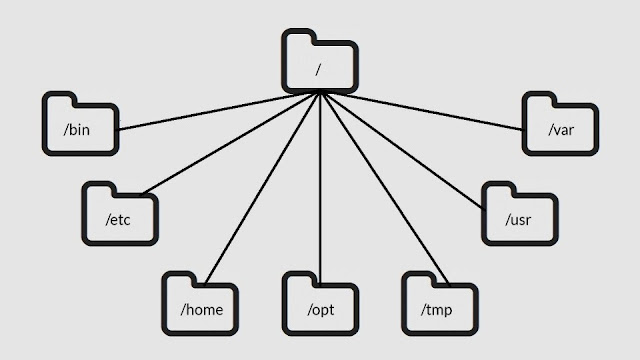
Comments
Post a Comment